Automated contact detection To lower the infl uence of subjective interpretation, Silas Processing has a module which applies an automated contact detection algorithm to the data. As stated earlier, linear objects appear as hyperbolas in perpendicular sailed sub-bottom profi les. The automated contact detection calculates theoretical hyperbolas for a given window and set velocity range. This procedure can be run for a great number of lines, resulting in automated picked contacts on each line, saving time compared to manual picking. Contacts can be inspected on the seismic profi les and also in a vertical depth display, showing the depth of the contacts for one pipeline or cable. This algorithm is constant in the way contacts are detected, while human interpretation can vary over time and per individual. Figure 2 shows the different steps in for the automated contact detection. In this example, two pipelines close to one another, were present, showing clear hyperbolas. A) shows the raw data, without any fi ltering, as recorded during acquisition. B) shows the data after batch processing sequence. C) indicates the results of the automated object detection, indicating the contacts with triangles. The bottom of Figure 2 (D) shows a vertical section, perpendicular to all the sailed profi les (but parallel to the pipeline). All auto-detected contacts of one pipeline are shown with a triangle and a contact number. Small triangles above show the location of the seafl oor in each line. In grey, a third-order polynomial estimation of the pipeline location is shown. Values for two parameters are calculated during the automated contact detection algorithm: accumulated power and semblance (fi t to a theoretical hyperbola) giving a quantifi cation of the detected contact. These parameters are also calculated for the complete selected window and are shown on the location of the cursor. These horizontal intervals are shown above the seafl oor in purple and red in Figure 2). The parameters allow a more quantifi able interpretation of objects when manual picking is used. The theoretical hyperbola calculated hyperbola can also be plotted on top of the shallow seismic profi les. This can be used to visually check the correspondence to the sub-bottom data, but enables also object detection if the top of the hyperbola is not visible due to overprinting. Figure 2: Examples of the automated contact detection procedure from Silas Processing. A): Raw sub-bottom data, B) batched processed sub-bottom data, C) processed data with automated contact detection applied, D) vertical depth display with all detected contacts (DE BOER, 2016). Combination of data The more data is available, the better and easier the interpretation in sub-bottom data will be. As-laid information from cables and pipelines can be imported to decrease or defi ne the horizontal window of search for the automated contact detection. Bottom-surface data as multibeam and sidescan sonar, can detect frees pan of cables and pipelines and confi rm detections on the bottom. The cross correlation that can be made between the data sets gives an extra quality control. The Silas software is able to import and combine both these different data formats. Figure 3 shows an example of the combination of multibeam data from the seabed in combination with sub-bottom acoustics. A clear pipeline can be seen surfacing at the multibeam data. The location of the cross lines is plotted on top. In the lower cross line (in red) the pipeline is covered with sediments. However, the seismic profi le (left part of Figure 3) shows the location of this pipeline below the sediments. Contacts can be picked (automated) in the seismic data, but also on the multibeam data. Also already identifi ed contacts, for instance in magnetometer data, can be loaded. All data and contacts, picked or loaded from other data formats, are combined within the same software, resulting in a comprehensive overview for a linear object. www.stema-systems.nl
27 Online Touch Home