MODERN The default mode is Classic and everyone starts out in this version. But there is another version available called Modern. You can easily switch to it from your Profile tab by selecting the Settings button. In Classic all the models are the same shape; tall and skinny, not really reflective of the general population. In Classic you can choose which skin tone you want to use which causes a lot of controversy at times because of the tendency of many choosing Olive skin and blonde hair. For each level you get 4-5 new Makeup (MU) to use and all are available regardless of the skin tone you use. Even though some MU just doesn't work on all the skintones. It's up to you to figure out what works and what doesn't. In Modern there are 8 different model types with different skin tones, facial features and make up available. The model type and body shape are locked and you cannot change the skin tone like you can in Classic. 28
29 Online Touch Home